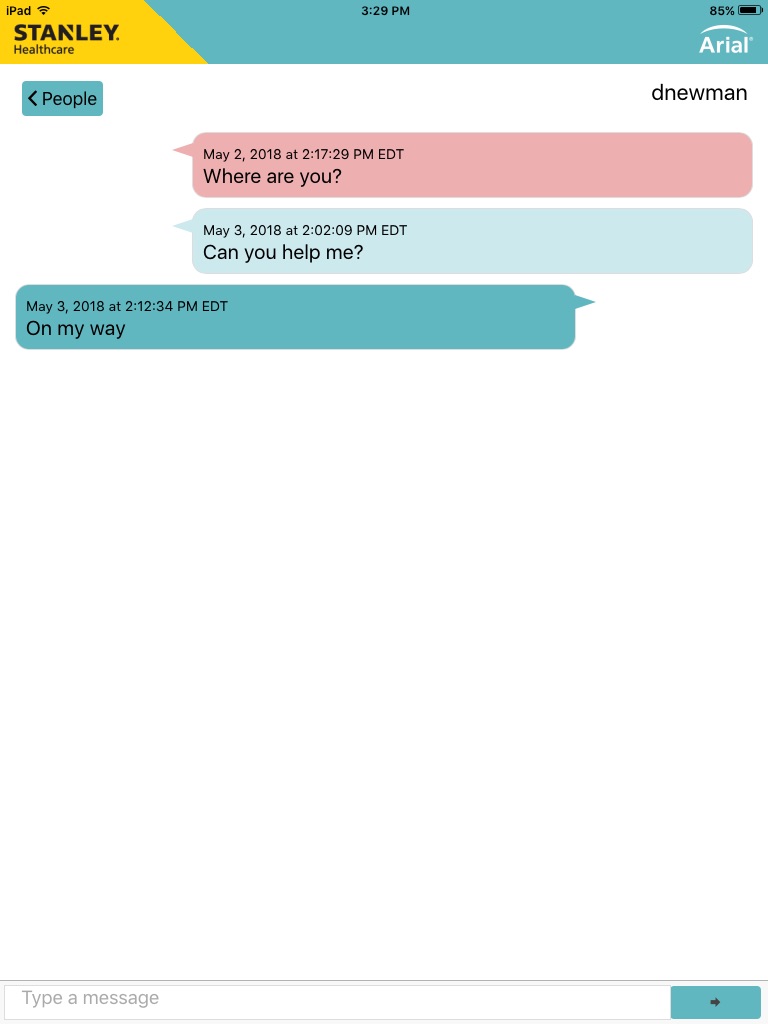Overview
The Arial® Mobile Application has been designed to work seamlessly with STANLEY Healthcare’s Arial® Wireless Emergency Call System to provide senior living caregivers with an innovative tool for handling emergency call alarms and communicating collaboratively with their coworkers. The Arial® Mobile Application is packed with intuitive features to ensure community caregivers have visibility to all relevant alarms, their status and who is responding.
Alarm Message Handling
• Receive Alarms – receives call station and pendant alarms from anywhere in the facility, using a mobile device, based on the caregivers assigned zone
• Alarm Information – critical alarm information is provided with each message including date, time, alarm name/type and alarm location
• Rich Alarm Messages – alarm messages can include images or icons for resi¬dents or devices, alarm type color designations and can be arranged by alarm priority
• Respond to Alarms – acceptance of alarms provides notification to coworkers of who is responding
• Escalations – Escalating non-addressed alarms is intuitively synchronized with the escalations programmed in the Arial software
Caregiver/Resident Encounters
• Alarm Notes – selectable alarm notes can be pre-configured in Arial to allow caregivers to document what was done during their encounter
• Custom Notes – caregivers can type in custom notes detailing an encounter for any accepted alarm response
• Alarm Completion – caregivers end the encounter by pressing a “Complete” button, which saves the alarm notes and captures the actual encounter time with the resident
Caregiver Text Messaging and Collaboration
• Live Directory – a live directory displays all caregivers and indicates those that are currently logged in and working at the facility
• Text Messaging – caregivers can collaborate to coordinate resident care by initiating a text message conversation with other caregivers
- Each message includes date and time
- Messages from each caregiver are differently colored
- Messages that fail to send are colored red
- Messages and conversations are preserved for 24 hours
Enhanced Reporting
• Encounter Times – by collecting alarm clearance and alarm completion times, Arial is able to log the actual “encounter time” that a caregiver spends with a resident. This is the time segment between when the call station or pendent in alarm is reset and when the caregiver “completes” the alarm in the mobile application
- Encounter times and average encounter time information can be selected and filtered into a large variety of reports within the Arial software
- Average encounter times have been incorporated into the Arial Management Dashboard as a data element
• Alarm Response Activities – the alarm response activities that are selected by caregivers when completing alarms are logged into the Arial database and are available for generating comprehensive reports